1 - Train
To keep things simple I decided to have the vehicle move along splines at repeating intervalls. Since Litha was busy modelling a car and other vehicles I jumped in to make a very quick train. I kept it simple, since it is up on the bridge and passes by pretty quickly.In terms of concept I tried to stick to the original train in the concept, but since it is pretty dark I looked at some other 1950's american trains as reference.
 | |
| Moodboard |
In Unreal I made a Blueprint for the tracks, containing a spline, nothing too exiting. I only added an option to toggle between a closed and open spline loop.
The train got a bit more interesting. As I said the movement was defined by using a timeline to interpolate between start and end point location of the spline.To repeat this event I used the Set Timer By Event node instead of Event Tick to prevent unnecessary operations.
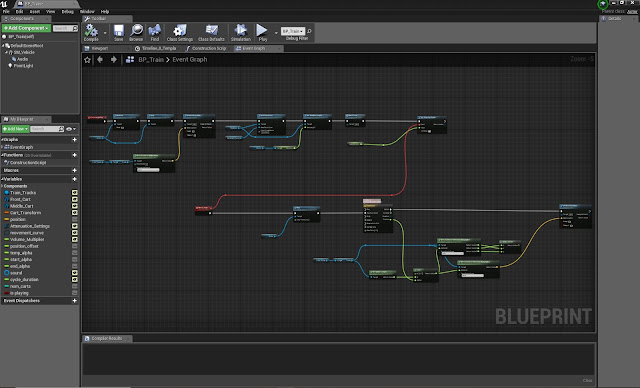 |
| BP_Train Event Graph |
The train itself is constructed in the construction script by having a variable for number of carts. Based on their dimensions they then get placed. This simple version only works for a straight track. For curves I'd have to update their rotation and location differently. I also made sure the Audio Component is located roughly in the middle of the train so that the sound distance is more consistant.
For the train I looked for some free sound samples and found this short one, downloaded from the following link: http://soundbible.com/1618-Freight-Train.html.
I had to make sure all sound files were in 16-bit integer .wav format.
Implementing it gave me some headaches. For some reason the sound was playing very inconsistenly and I couldn't figure out, what was causing it. Only a bit later, whilst trying to play the sound without custom attenuation settings, what was causing it. Sound works a bit like geometry in engine, if it isn't within a radius the player can hear it in (equivalent to if an object is of screen an gets culled), the sound simply doesn't play. I used attenuation settings to give the sound a spatial effect.
Fortunately I found a tickbox in the sound file settings called 'Play when silent', so even if I give the command to play the sound when the train is too far away for the sound to be heard initially, it then plays whilst the train is driving by.
2 - Zeppelins
The Zeppelin Blueprint is quite similar to the Train, however it also updates the rotation and I added the option to reverse the movement direction.3 - Ambient Sounds
As it turned out I also got to get my hands on a bit of audio editing for this project. We had a hard time finding one audio track for some ambient city sounds, that we liked, so in the end I just downloaded a few. I cut, mixed and looped these samples using the software Audacity:https://freesound.org/people/vonfleisch/sounds/270881/
https://freesound.org/people/keng-wai-chane-chick-te/sounds/448378/
https://freesound.org/people/inchadney/sounds/173154/
http://soundbible.com/588-Motorcycle-Pass-By.html
https://freesound.org/people/lex1975/sounds/114472/
 | |
| Mixing Tracks |
 | |
| Looping |
4 - Misc
On the side I also worked on a few other things. I made a splash screen for our project file, which looks like this, keeping in style with our scene. We knew, that this doesn't really matter, but it gives the project a bit of a personal touch, which is kinda nice. |
| Splash Screen |
The object has a capsule collision and on overlap the icon visibility is set to true/false.
On the First Person BP I handle the picking up. Theoretically you don't pick up the object, the First Person BP reads the mesh, material and some other things from the object BP and based on that sets a static mesh, that is attached to the camera. Also movement gets disabled during picking up the object.















No comments:
Post a Comment